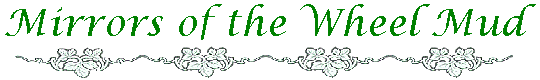
 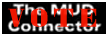  Current gametime:
Current gametime:NE 1240 Jumara 16 @ 3:00 |
====================================================================== 1st Tip - SUBMITTED BY NAMORHAM ======================================================================
To make zmud auto-mapper keep up when you are following...
#VAR group_leader {%null} {%null}
#VAR group_leader_horse {%null} {%null}
#VAR group_last_dir
#TRIGGER {@group_leader} {#CW Magenta}
#TRIGGER {you now follow (*)} {group_leader=%1}
#TRIGGER {You are now a member of (%w)'s group} {group_leader=%1}
#TRIGGER {You stop following @group_leader.} {group_leader=%null}
#TRIGGER {@group_leader begins riding a (*).} {group_leader_horse = %1}
#TRIGGER {@group_leader dismounts from *} {group_leader_horse = %null}
#TRIGGER {{A|An} @group_leader_horse * {away|off} (%w)}{group_last_dir=%1}
#TRIGGER {@group_leader leaves (%w)} {group_last_dir=%1}
#TRIGGER {You just barely notice @group_leader sneaking out (%w)}{group_last_dir = %1;#MAP @group_last_dir}
#TRIGGER {You follow {@group_leader|someone}} {#MAP @group_last_dir}
#TRIGGER {You can't see a damned thing, you're blinded!|It is pitch black} {#OK}
#TRIGGER {The * seems to be closed.|^It seems to be locked.|Alas, you cannot go that way....|No way! You're
fighting for your life!}{#NODIR}
#TRIGGER {A * is too exhausted to carry you further.|You cannot ride there.|Do you think mounts belong on
water?|You need a boat to go there.} {#NODIR}
#TRIGGER {You are too exhausted.|Maybe you should get on your feet first?|Nah... You feel too relaxed to do
that..} {#NODIR}
These work for me on zmud ver 6.xx and 5.55 probably 95% of time
I cannot garuntee it, but i generally have no problems
=======================================================================
2nd tip - SUBMITTED BY PAW
=======================================================================
This help enables Immortals to map thier zones and capture the rooms
vnum as well as other info. Very helpful if you can get it to work.
Pattern to match:
~[ (%d)~] (*) /* Need two spaces after bracket to
match properly*/
Value:
#TAG vnum , name {%1} {%2}
------------------------------
I add :
say vnum is %1
say room is %2
to the value part just for testing :)
========================================================================
3rd tip - SUBMITTED BY MAXIM
========================================================================
This really helps enable Imms to map their zones and capture room vnums.
This also captures the room flags for the mapper. Once you add these
two triggers, log on with your immortal and reconfigure the mapper. It
should grab all the information.
#TR {^~[ Exits: (*) ~]$} {#TAG exit {%1}} {mapping}
#TR {^~[(&vnum)~] &rname ~[ &flags ~]} {#TAG vnum @vnum;#TAG name @rname;#TAG flags @flags} {mapping}
P.S. If you add your prompt to these taglines also it works better.
This is for my prompt that starts [03:51 13h] for example:
#TR {^~[(*):(*)~]} {#TAG prompt} {mapping}
========================================================================
SUBMITTED BY THEMARA - works with zmud 7.01.
|
| Last update: 2018 Jun 22 | Suggestions, comments, errors? Contact mirrors@mirrorsmud.net |